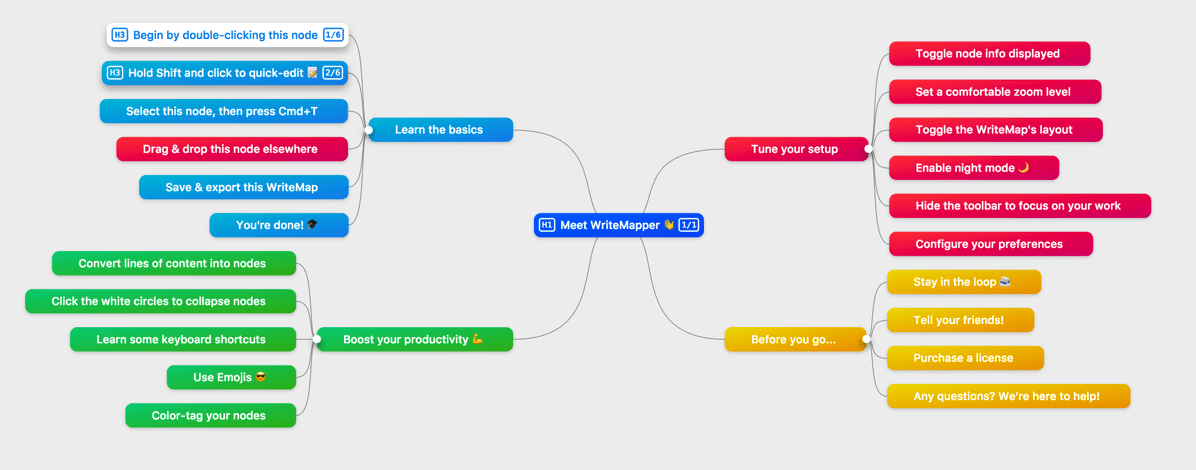WriteMapper is a Mac app that helps anyone with writing deadlines quickly and easily produce drafts using mind maps.
Upon starting the application, you are prompted to Drag files or create a new WriteMap. I started by opening the tutorial from the Help menu.

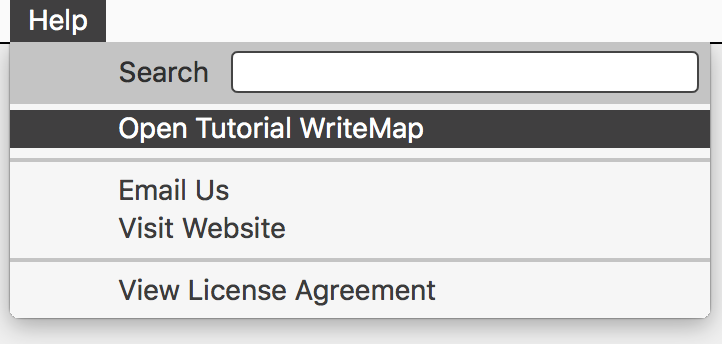
The tutorial took me five minutes to go through and presents all the key features of WriteMapper in an intuitive format.
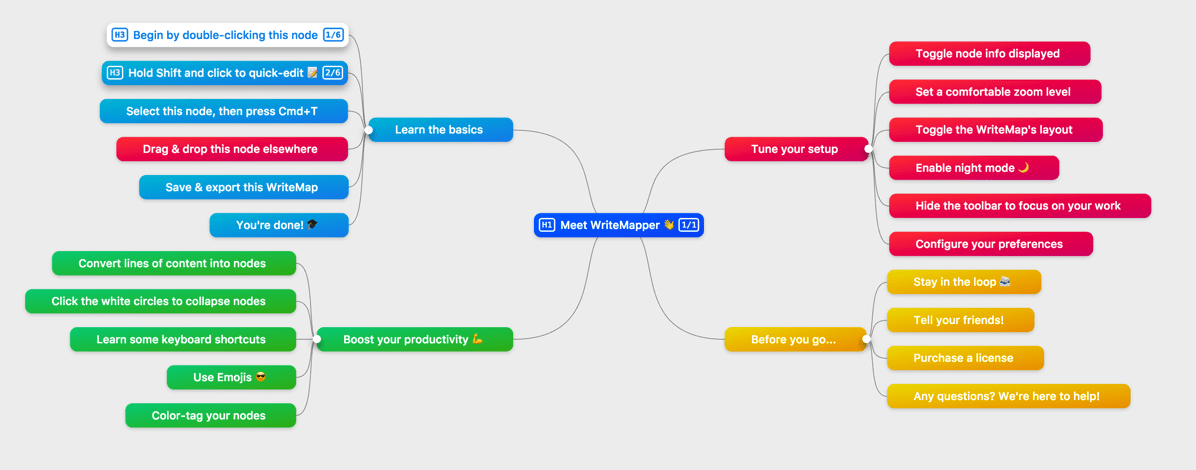
The rest of this review was written in WriteMapper :)
Once my write-up was ready in WriteMapper, I used the Copy HTML feature to copy and then paste the code in this article.
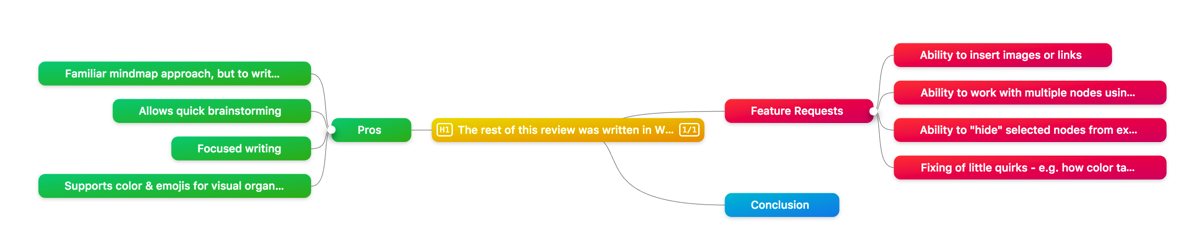
Pros
- Familiar mindmap approach, but to writing
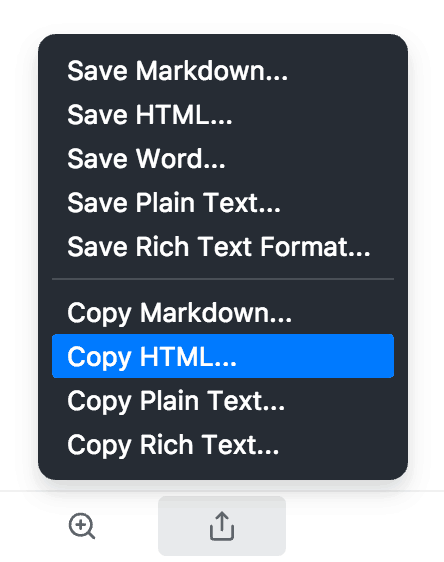
- In their own words, WriteMapper was built to leverage the visual nature of mind maps to give you a bird's-eye view of your writing structure. Just one glance ? is all it takes for you to get a good feel for the flow of your work.
- Allows quick brainstorming
- Focused writing
- Once you have brainstormed your article sections, you can focus in on any node to complete your content.
- Supports color & emojis for visual organization
Feature Requests / Cons
I've notice several quirks as I was using the application. I've headlined this section of the article as Feature Requests rather than Cons so as to give the developer an opportunity to respond first, as I feel I am still discovering the features and best workflow for using this simple yet powerful writing app.
Based on the developer's quick responses on ProductHunt (where I first found this app), I expect that many of these quirks and feature requests should be address in future updates.
- Ability to insert images or links
- Ability to work with multiple nodes using drag-select
- Ability to "hide" selected nodes from export
- Fixing of little quirks - e.g. how color tags work and the creation of new nodes
Conclusion
I'm excited at the potential I see in this Mac app for helping non-writers like me quickly create new content.
The MindMap paradigm, use of emojis, color and drag-drop all help me to quickly brainstorm and re-arrange my thoughts.
What I hope to see at this point is the ability to work with images and links, a more seamless way to create nodes using just the keyboard and the ability to drag-select and work with several nodes at once.
Do download the trial of this app for yourself to experience the unique features, and let me know what you think!